XR Simulator
The Meta XR Simulator allows developers to test XR applications on their desktop computer (Windows or MacOS), leading to faster iteration, because the app doesn't need to be deployed to the headset, and the developer doesn't need to constantly put the headset on and off.
Godot can be configured to launch the Meta XR Simulator when you run your game, and the Godot Meta Toolkit includes a tool to help you with that configuration!
Step-by-step instructions
Download the Meta XR Simulator and extract it somewhere on your computer.
In the Godot editor, click Project -> Tools -> Configure Meta XR Simulator...
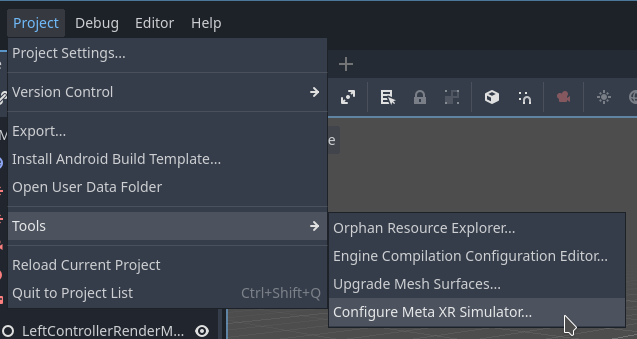
Follow the instructions in the dialog, in order to point Godot to the location where you extracted the Meta XR Simulator.